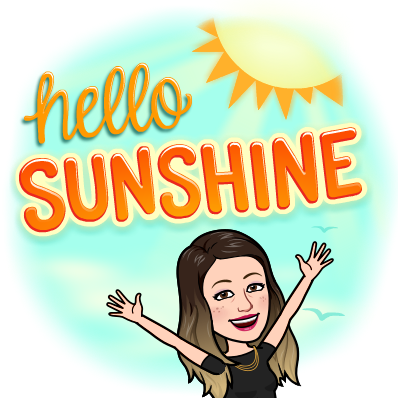This week work can be found at this link:
Monday April 13- Friday April 17 2020 link to work- CLICK HERE
Dear families,
The work for this week is attached to these slides. As always, please continue to use the the 3 main websites I have sent you previously (kidsa-z, Prodigy, and Splash math). I will continue to send the work for the week every Monday. Please remember, your child should spend about 5 hours a week on learning (1 hour a day).
I am going to try switching to Google Classroom for all language and math work. Please keep an eye out for an additional email from me, along with your child’s login information and how-to videos. Google classroom will allow your child to access, complete and submit classwork to me for feedback. Google Classroom will start next week. I will continue to send an email on Mondays with information for the week.
Remember, this document contains SUGGESTED learning activities your child can work on throughout the week. I provided a grid that will help organize their at-home learning, and make things a little easier, as well as to provide some structure and routine. Please note, the times I have written down in the grid or just suggestions. Feel free to adapt them to work for you. The OCDSB has released a Learn at Home Phase 2 Plan. Click here to access
The slides contains work for each day of the week. One slide is for language, and the other slide is for math. To access the work, websites, and activities, you can click on the highlighted blue links.
Please feel free to send me photos, email me their work (if they typed it out on word processor), or save the hard copies of their work to share with me once we return to school.
Google Classroom
Please check your email. I will send you individual emails with your child’s google sign-in information. Please take the time over the next few days practicing logging into Google and Google Classroom. Older siblings who use Google Classroom can show you what to do too!
** Please remember, you need to use Google Chrome to access Google Classroom.
Please check your email for your child’s individual logins for Google. They will need these logins to access Google Classroom.
It will look like the card below with your child’s information. What is highlighted in yellow, is the information they will require.
As always, please feel free to contact me at lorie.hamilton@ocdsb.ca