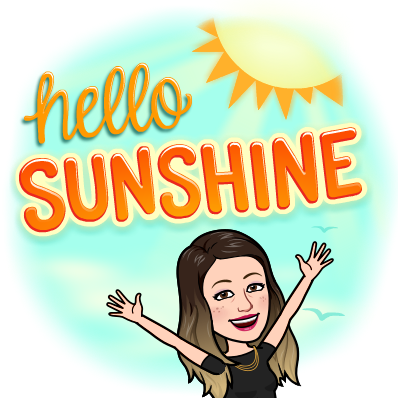This week's grid for work can be found at this link:
Google Classroom Code: qz4fiql
Dear families,
Happy Ramadan to those families who celebrate!
Thank you, families, for reading my weekly emails and for working with your child at home. I know it is a challenging time for everyone, and learning at home is not always easy for everyone.
Thank you to the parents who have completed the survey I sent home. Your feedback is important to me, and I hope I was able to address most of the questions you may have had.
Please note I've attached 2 new videos to help you navigate Google Classroom. The first is how to access Google Classroom in Arabic. The second video is how to submit/turn-in assignments on Google Classroom. I hope they help answer some questions! (I highlighted them in yellow below)
The work for this week can be accessed on our class Google Classroom. The work schedule is posted above in the link, as well as on Google Classroom. As always, please continue to use the 3 main websites I have sent you previously (kidsa-z, Prodigy, and Splash math). Thank you to those who have been using these websites, I am able to view your child's use and progress. If you use the usernames and passwords I provide, then access to these websites are FREE. I will continue to send the work for the week every Monday. Please remember, your child should spend about 5 hours a week on learning (1 hour a day).
Remember, the work I am posting are SUGGESTED learning activities your child can work on throughout the week. The provided grid can be used to help organize your child's at-home learning, and make things a little easier, as well as to provide some structure and routine. Please note, the times I have written down in the grid or just suggestions. Feel free to adapt them to work for you. The OCDSB has released a Learn at Home Phase 2 Plan. Click here to access
Google Classroom:
When you log into Google Classroom you are brought to the STREAM page. This is where I post announcements. My classroom support teachers can also post items there too. For example, Mrs. Cruz, and Ms. Bloom have each posted messages and extra work for the kids. If you have questions about French work, or want to submit French work, please email Mme. Wereley at jodi.wereley@ocdsb.ca
To access classwork, please click on the CLASSWORK tab. I have organized the work under subject tabs, with each day having their own section. Click on the day and information about the learning activity will be posted, as well as any files you require. Most activities your child will be able to complete online. Once done, you can submit the work by hitting the "TURN IN" function. You can also share it with me, and enter my email.
Please feel free to continue to send me photos, email me their work (if they typed it out on word processor).
RESOURCES FOR: Google Classroom
Click the following links to access videos and information about Google Classroom
*NEW VIDEOS*
STUDENT AND PARENT GUIDE TO GOOGLE CLASSROOM (this is a handy handout on Google classroom. Talks about accessing Google Classroom, logging on, and submitting assignments)
Please check your email (April 13) for your child’s individual logins for Google. They will need these logins to access Google Classroom.
It will look like the card below with your child’s information. What is highlighted in yellow, is the information they will require.
As always, please feel free to contact me at lorie.hamilton@ocdsb.ca