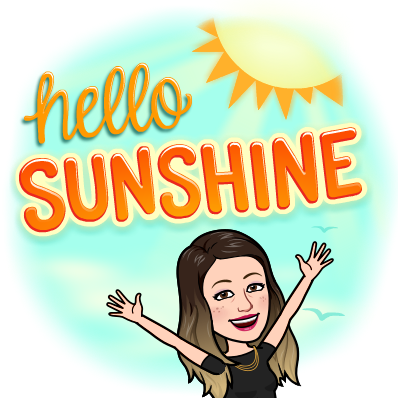Dear families,

I hope those who celebrated this weekend had a wonderful Eid!
Here is the learning grid for this week can be accessed here: Learning grid for May 25- May 29, 2020
The classwork for this week can be accessed on our class Google Classroom. The work schedule is posted above in the link, as well as on Google Classroom. If your child has completed any work, please be sure that it is being submitted on Google Classroom. (You can also upload the assignments if you printed them and completed them by hand).
As always, please continue to use the 3 main websites-- I have sent you previously (kidsa-z, Prodigy, and Splash math). Thank you to those who have been using these websites, I am able to view your child's use and progress. If you use the usernames and passwords I provide, then access to these websites are FREE. I will continue to send the work for the week every Monday. Please remember, your child should spend about 5 hours a week on learning (1 hour a day).
If you require your child's user name and passwords to access the websites, in Google Classroom in the CLASSWORK tab, there is a section of important websites. There is a file there with links to your child's login information.
In addition, please continue to turn-in assignments. I will provide feedback and return them to you. Also, please take the time to read the feedback I provide.
In case you need help with how to access and turn in assignments please watch this video https://www.youtube.com/watch?v=uv80GzaFT-A&feature=emb_logo
If there are any questions, concerns, or anything we should know, please do not hesitate to contact me or the school admin. We are here to support in any way that we can.
I wish you all the best,
Ms. Hamilton